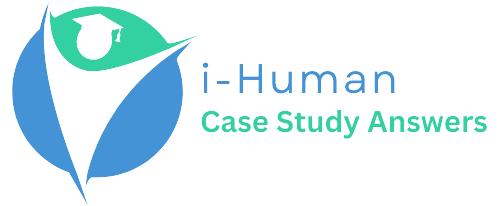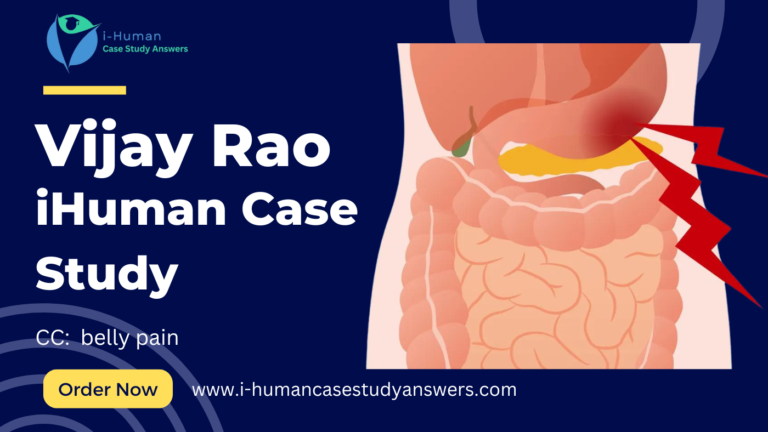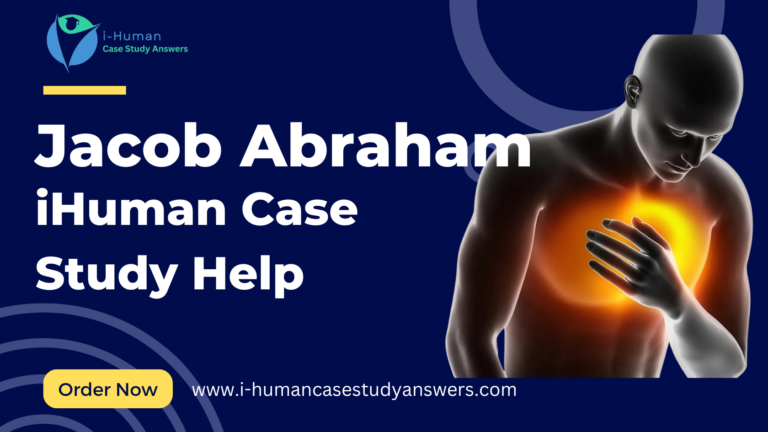History taking is the cornerstone of effective patient care. It’s where you gather crucial information about a patient’s health, forming the foundation for diagnosis, treatment plans, and overall well-being. For nursing students utilizing the iHuman virtual patient platform, honing history-taking skills is essential for success. This guide delves into practical tips and strategies to excel in iHuman’s history taking exercises.
Table of Contents
Understanding iHuman’s Structure
iHuman provides a structured approach to history taking, often employing a combination of:
- Taxonomies: Navigational menus listing various categories of questions, like “presenting illness,” “past medical history,” etc.
- Keywords: Search functionality allowing students to search for specific questions by term, like “cough” or “allergies.”
- Open-ended prompts: Opportunities for students to ask follow-up questions and delve deeper into specific aspects of the patient’s history.
Ihuman History Taking Tips: The HPI (History of Present Illness)
The HPI, or History of Present Illness, serves as the foundation for understanding a patient’s current health concern. In iHuman, mastering this section is crucial for building a strong foundation for your virtual patient interactions. Here’s a deeper dive into the key elements of the HPI and how to effectively navigate them within the iHuman platform:
Onset: Pinpointing the Beginning
- Ask for Clarity: Don’t just settle for a vague “a few days ago.” Encourage the virtual patient to pinpoint a specific date or timeframe for symptom onset. This can be especially important for acute illnesses where the time course can provide valuable clues.
- Consider Gradual vs. Sudden Onset: The way symptoms begin can be informative. For example, a sudden onset of chest pain might suggest a more urgent issue compared to a gradual increase in fatigue. Use follow-up questions to understand the pattern of symptom onset.
Duration: How Long Has This Been Going On?
- Understanding Chronicity: Duration helps gauge the severity and potential chronicity of a condition. A cough that’s lasted for weeks might indicate a different underlying cause compared to one that just started.
- Be Mindful of Perception: While aiming for accuracy, acknowledge that patients may not have a perfect sense of time. Phrases like “a couple of days” or “a few weeks” can be a starting point. You can then rephrase to get a clearer picture (e.g., “Was it closer to two days or five?”).
Severity: Impacting Daily Life
- Go Beyond Numbers: Don’t just rely on a numerical pain scale (e.g., “8 out of 10”). Ask open-ended questions to understand how the symptoms affect the patient’s daily life. For example, “Does this pain prevent you from sleeping or working?”
- Consider Functional Limitations: Severity is not just about intensity. Explore how the symptoms limit the patient’s ability to perform daily activities. This provides a more holistic view of the impact on their well-being.
Location: Where Does it Hurt?
- Specificity is Key: Encourage specific descriptions of symptom location. A vague “stomach ache” is less informative than “sharp pain in the upper right abdomen.”
- Use Anatomical Landmarks: Guide the virtual patient with anatomical landmarks like “above the belly button” or “on the left side of the chest” to improve location accuracy.
Character: Describing the Unseen
- Beyond Basic Adjectives: Move beyond simple descriptors like “pain” or “nausea.” Encourage the virtual patient to use more specific terms like “burning,” “aching,” or “nausea that comes in waves.”
- Consider Associated Sensations: Some symptoms have accompanying sensations. For example, a patient with chest pain might describe it as “tightening” or “pressure.” Explore these additional details to gain a richer understanding.
Aggravating/Alleviating Factors: What Makes it Better or Worse?
- Identifying Triggers: Understanding what makes symptoms worse or better can be crucial for diagnosis and treatment. For example, a headache that worsens with bending forward might suggest a specific cause.
- Explore Activities and Substances: Ask about activities, positions, or substances that influence the symptoms. This can reveal potential triggers or sensitivities.
Associated Symptoms: The Bigger Picture
- Don’t Neglect Seemingly Unrelated Symptoms: Sometimes, seemingly unrelated symptoms can be part of a larger picture. A cough accompanied by fever and fatigue might suggest a respiratory infection.
- Encourage a Comprehensive Picture: Ask open-ended questions like “Are there any other symptoms you haven’t mentioned?” to ensure you capture a complete picture of the patient’s experience.
iHuman Tips for HPI
- Utilize the “presenting illness” taxonomy or search for relevant keywords.
- Don’t neglect the “How can I help you today?” prompt. It sets the tone and may reveal initial concerns.
- Ask open-ended questions to encourage in-depth responses from the virtual patient.
- Be mindful of prompting bias. Don’t lead the patient towards specific answers.
Beyond the HPI: Exploring Other Crucial Areas
While the HPI is central, a comprehensive history also includes:
- Past Medical History (PMH): This explores past illnesses, surgeries, medications, and immunizations.
- Social History (SH): This delves into lifestyle habits like smoking, alcohol use, diet, and exercise.
- Family History (FH): This explores any health conditions present in the patient’s close family.
iHuman Tips for PMH, SH, & FH
Moving beyond the HPI, a thorough history in iHuman requires exploring the patient’s past medical history (PMH), social history (SH), and family history (FH). Here are some refined tips to navigate these sections effectively:
PMH (Past Medical History)
- Tailor Your Approach: While iHuman may offer a comprehensive list of PMH inquiries, avoid overwhelming the virtual patient with a laundry list of questions.
- Prioritize Based on Relevance: Focus on past conditions that could be connected to the presenting complaint. For instance, if the patient has chest pain, prioritize questions about past heart surgeries, high blood pressure, or high cholesterol.
- Utilize Keywords and Prompts: Leverage the search function to find specific PMH categories like “past surgeries” or “childhood illnesses.” Additionally, pay attention to prompts within the taxonomy that might reveal relevant information. For example, a prompt like “Any hospitalizations?” can open doors to exploring past medical events.
- Consider Age Appropriateness: When exploring PMH, adapt your questions to the virtual patient’s age. For a pediatric patient, inquire about childhood illnesses or developmental milestones. For an older adult, prioritize questions about chronic conditions or past surgeries.
SH (Social History)
- Focus on Key Areas: While social determinants of health are vast, iHuman exercises often concentrate on key areas like substance use, diet, and exercise.
- Open-Ended Questions with Boundaries: Use open-ended prompts like “Tell me about your typical day” to initiate discussion. However, be mindful of the virtual environment and avoid venturing into overly personal territory.
- Tailor Based on Cultural Cues: Pay attention to the virtual patient’s background and cultural cues. For instance, questions about alcohol consumption may need to be phrased differently depending on cultural norms.
FH (Family History)
- Start with Immediate Family: Begin by focusing on parents, siblings, and children of the virtual patient. These close relatives share a significant portion of genetic makeup, making their health history more relevant.
- Focus on Specific Conditions: Don’t get bogged down by every possible condition. Instead, inquire about diseases that could be hereditary or مرتبط (těmèngguò – مرتبط means relevant or related in Chinese) to the presenting complaint. For example, if the patient has a high blood sugar level, ask about family history of diabetes.
- Consider the Familial Pattern: In some cases, the age of onset or severity of a condition in a family member can be crucial information. For instance, knowing a parent had a heart attack at a young age might be significant for a patient experiencing chest pain.
Utilizing the Review of Systems (ROS)
The ROS systematically explores symptoms across various body systems. iHuman may provide options for specific systems or allow a more general approach.
iHuman Tips for ROS
- Utilize the “review of systems” taxonomy or search for specific symptoms by body system.
- Even in a general ROS approach, ensure you cover key systems like respiratory, cardiovascular, and gastrointestinal.
- Don’t get bogged down by every potential symptom. Focus on questions relevant to the patient’s HPI and overall health picture.
The Art of Active Listening and Follow-Up Questions
While iHuman offers structured prompts, effective history taking involves active listening and follow-up questions.
- Pay close attention to the virtual patient’s responses. Look for inconsistencies or subtle clues that may require further exploration.
- Don’t be afraid to ask clarifying questions. A simple “Can you tell me more about that?” can reveal valuable information.
- Consider the patient’s emotional state. Adjust your language and pace accordingly to create a comfortable environment for open communication.
Building a Differential Diagnosis
As you gather information, start thinking about potential diagnoses that could explain the patient’s presentation. Use the information you’ve collected to narrow down the possibilities.
iHuman Tips for Differential Diagnosis
- While iHuman may not explicitly ask for a differential diagnosis, consider it as you progress through the history.
- Look for clues in the patient’s HPI, PMH, and other sections to support or rule out potential diagnoses.
- This internal exercise will further enhance your critical thinking skills and prepare you for the real-world clinical setting.
Also Read: i-human case study answers